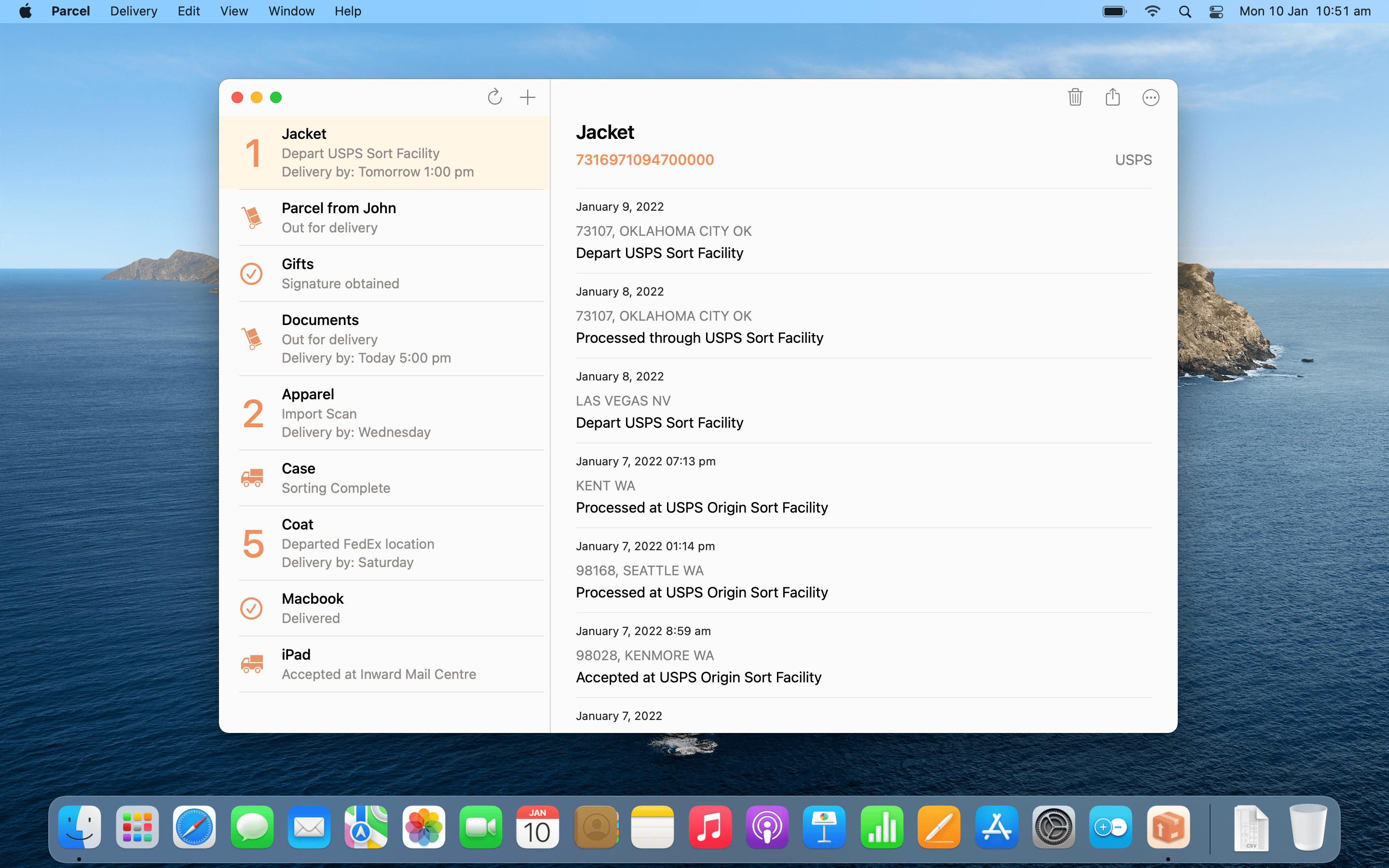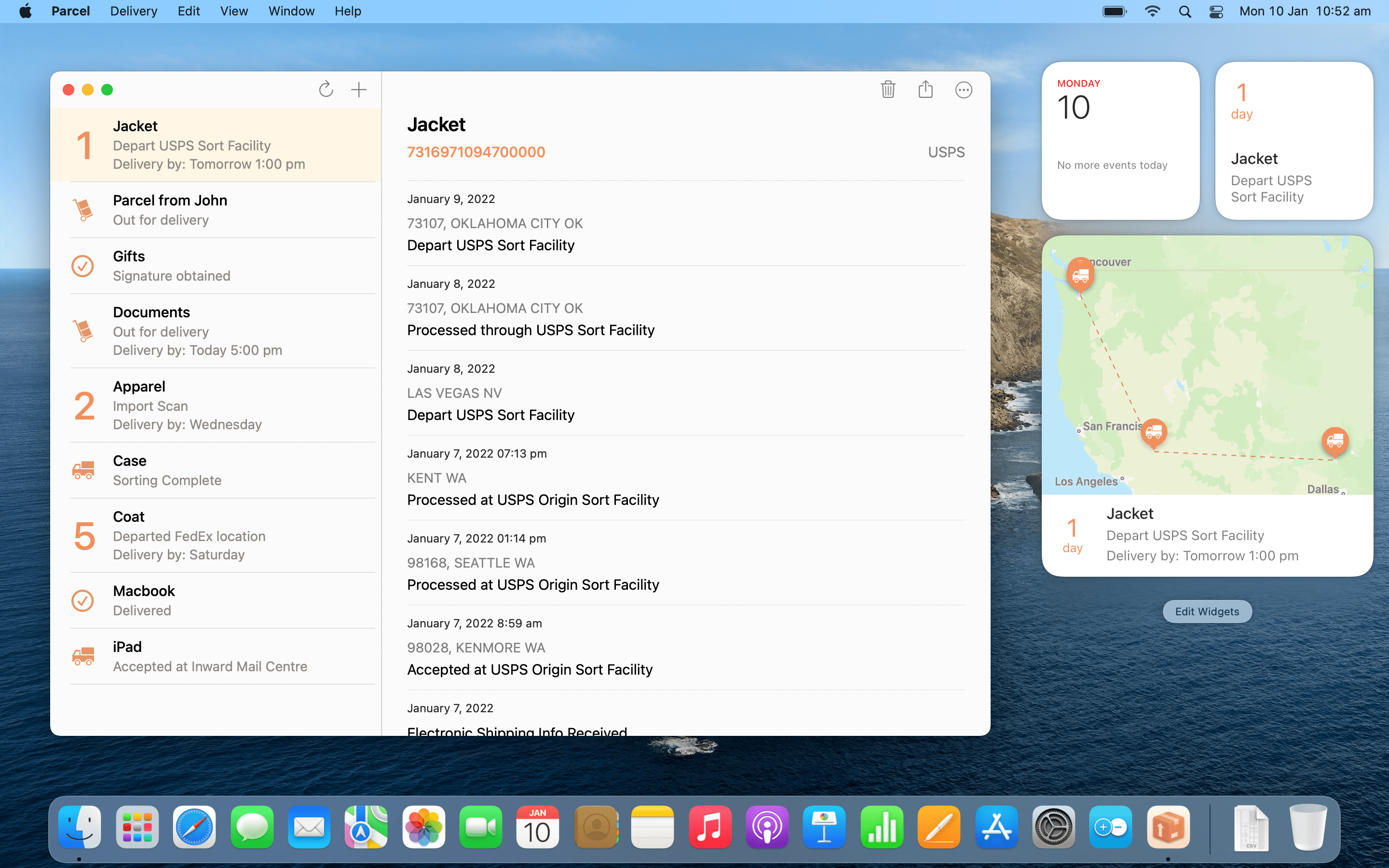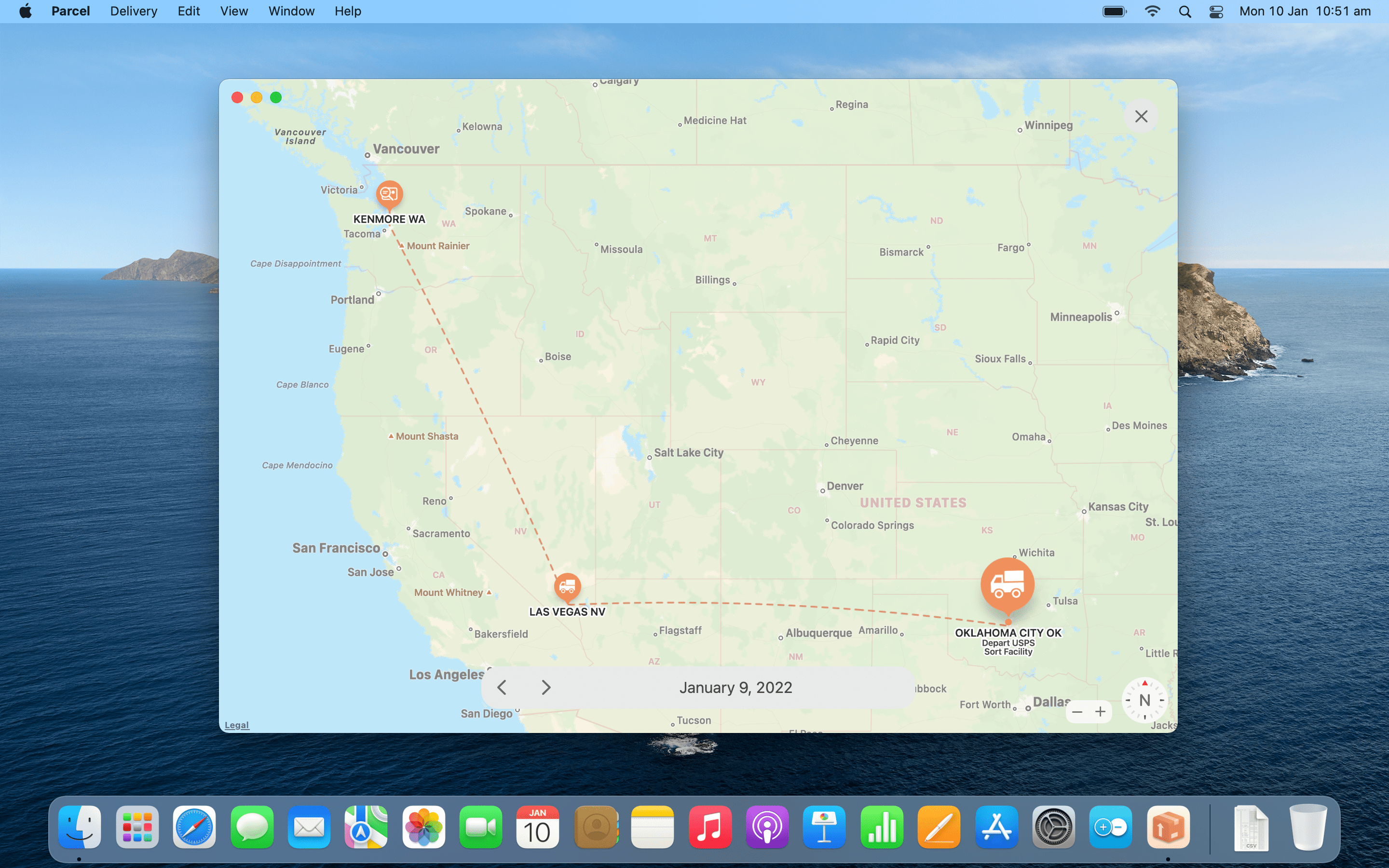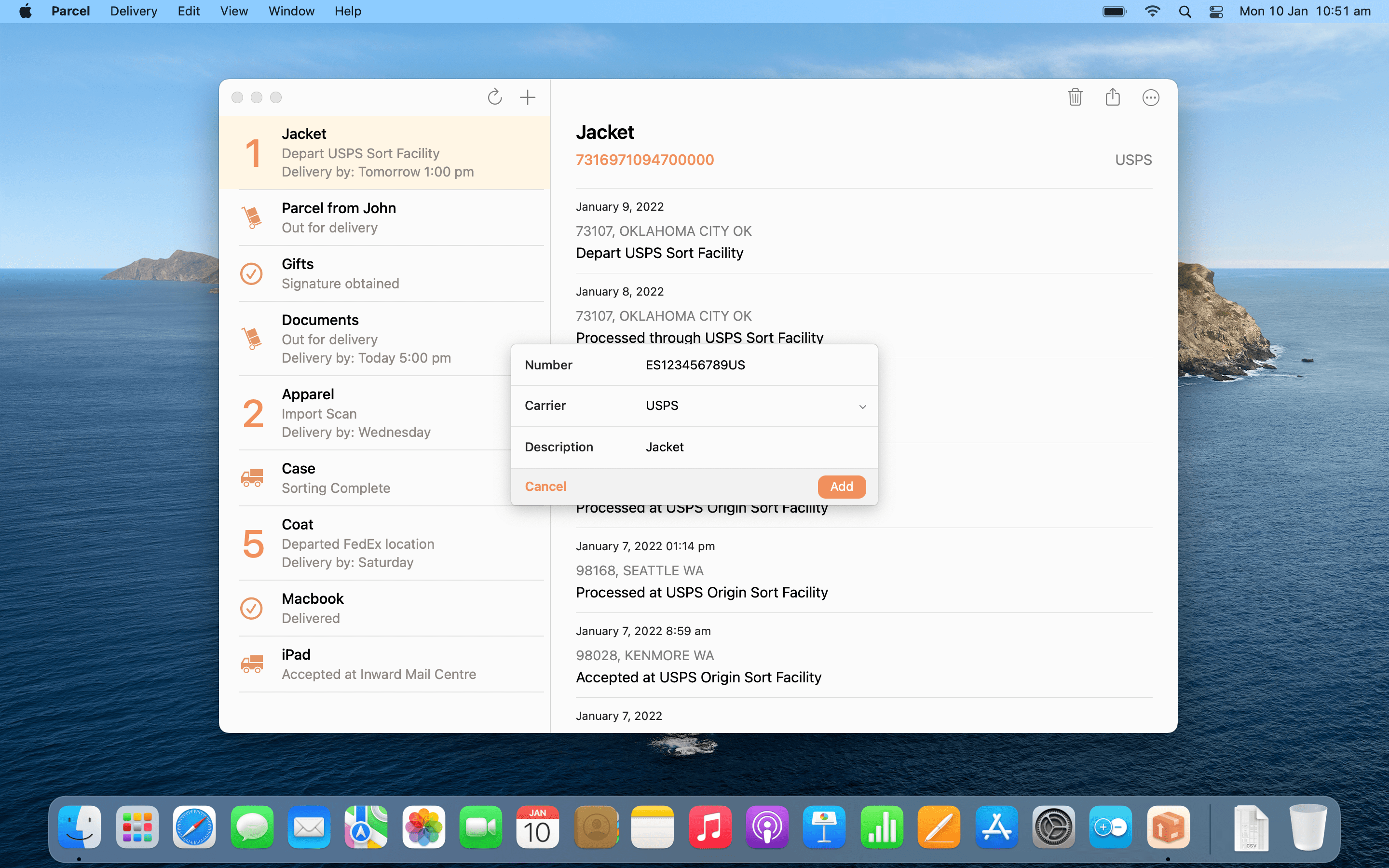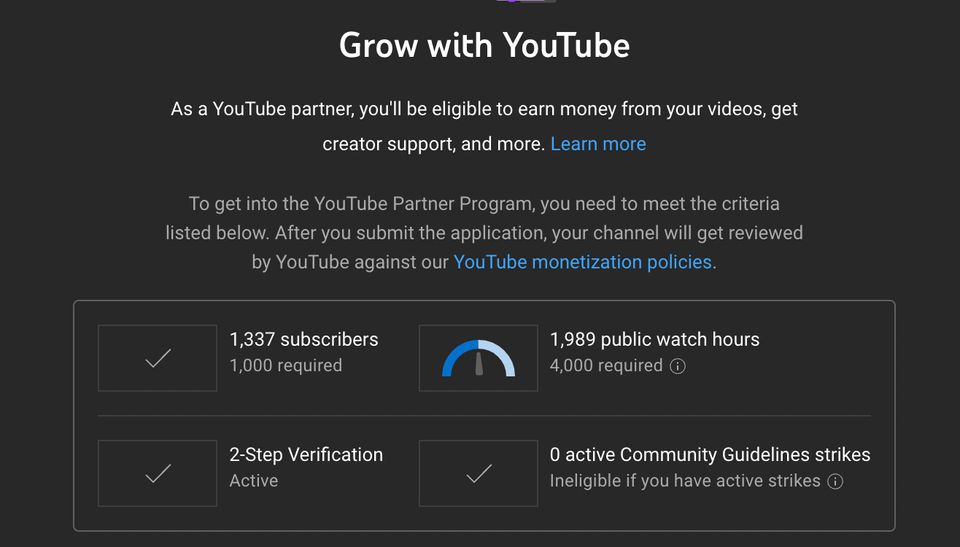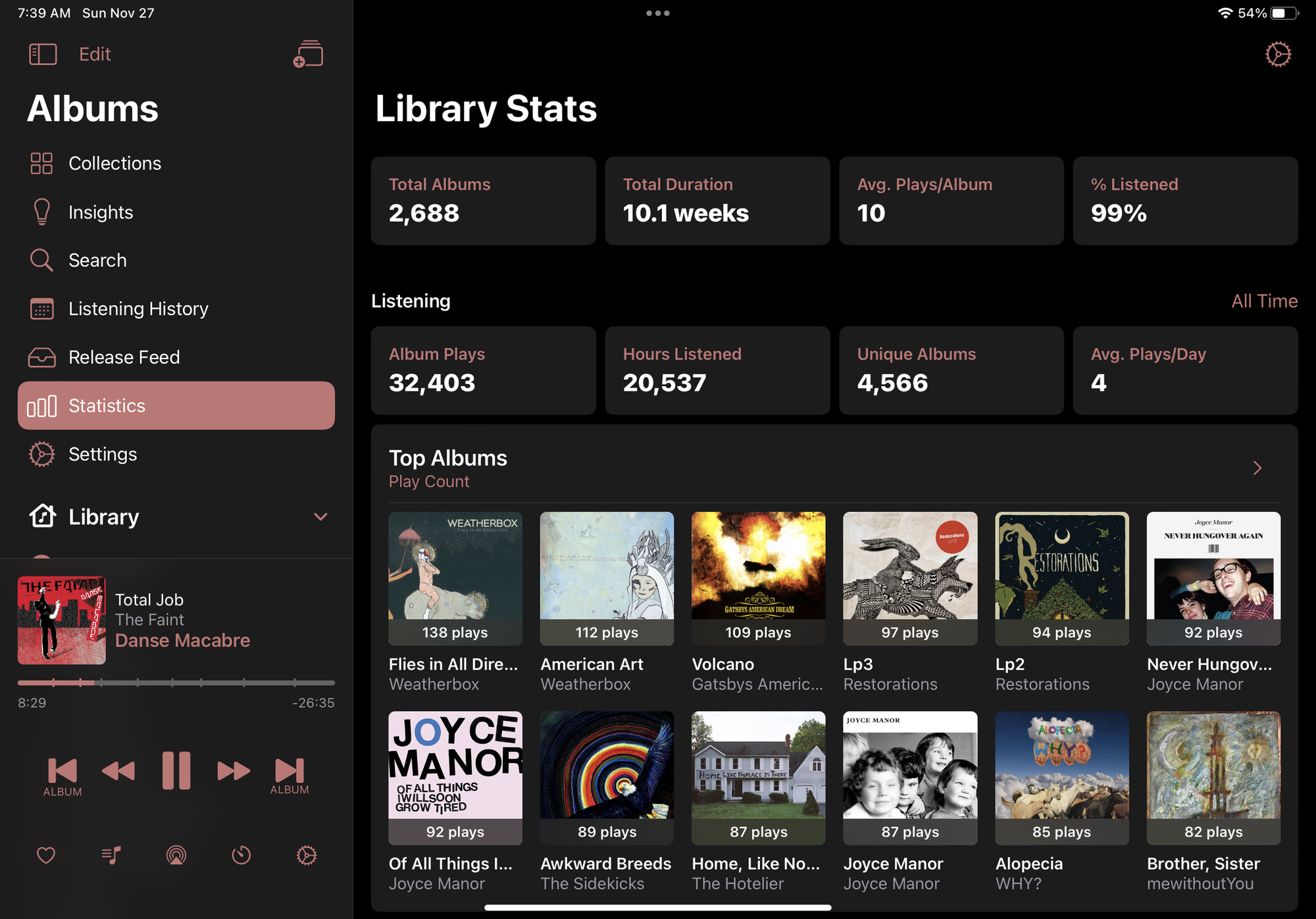Parcel, the Best Package Tracker on iOS
Parcel is the best delivery and package tracking app on the iPhone. Its secret weapon is its Amazon integration. Purchases made on Amazon are automatically added to it.

Parcel is the best delivery tracker that I've used. Its secret weapon is its Amazon integration: purchases made on Amazon are automatically added to the app. This is exactly what I need, as most of what I buy online comes from Amazon. This feature alone is worth the price of the subscription: just $2.99 per year.
The app itself is bare-bones, which suits me just fine. It's a package tracker and I don't intend to spend much time in it. So long as it displays the information I need – the name of the package, how far away it is, and when it will be delivered – I'm all set.
It supports more than 300 carriers, but the only ones I really care about are FedEx, UPS, DHL, and USPS – and they're all covered. A full list is available on the website.
Push notifications are nice to have, though I usually turn them off. I turn off push notifications on almost every app, in fact. I'll check in when I need to. The only one I leave on is when a package is delivered. That's all I need to know.
The app has a nice map view if you want to see how well-traveled your package is.
The app is available on iPhone, iPad, Apple Watch, and Mac, though I usually just use the iOS version.
Opening onto the main screen of the app without any delivery presents you with bare-bones screen. The top left button lets you change settings, while the "+" button lets you add deliveries. The necessary info is the package tracking number. Because each package delivery service has a standardized method of numbering their deliveries, Parcel automatically infers which carrier is doing the delivery.. If you want, you can add a description. If you have a barcode, you can scan that and skip the manual entry.
You can forward emails to parcel through the web app . Say you order something from Apple. You can set up the Apple delivery email to forward to Parcel so that whenever a new item is shipped, it's automatically added to the app. This helps cut down on the manual work you need to do.
Screenshots
iPhone
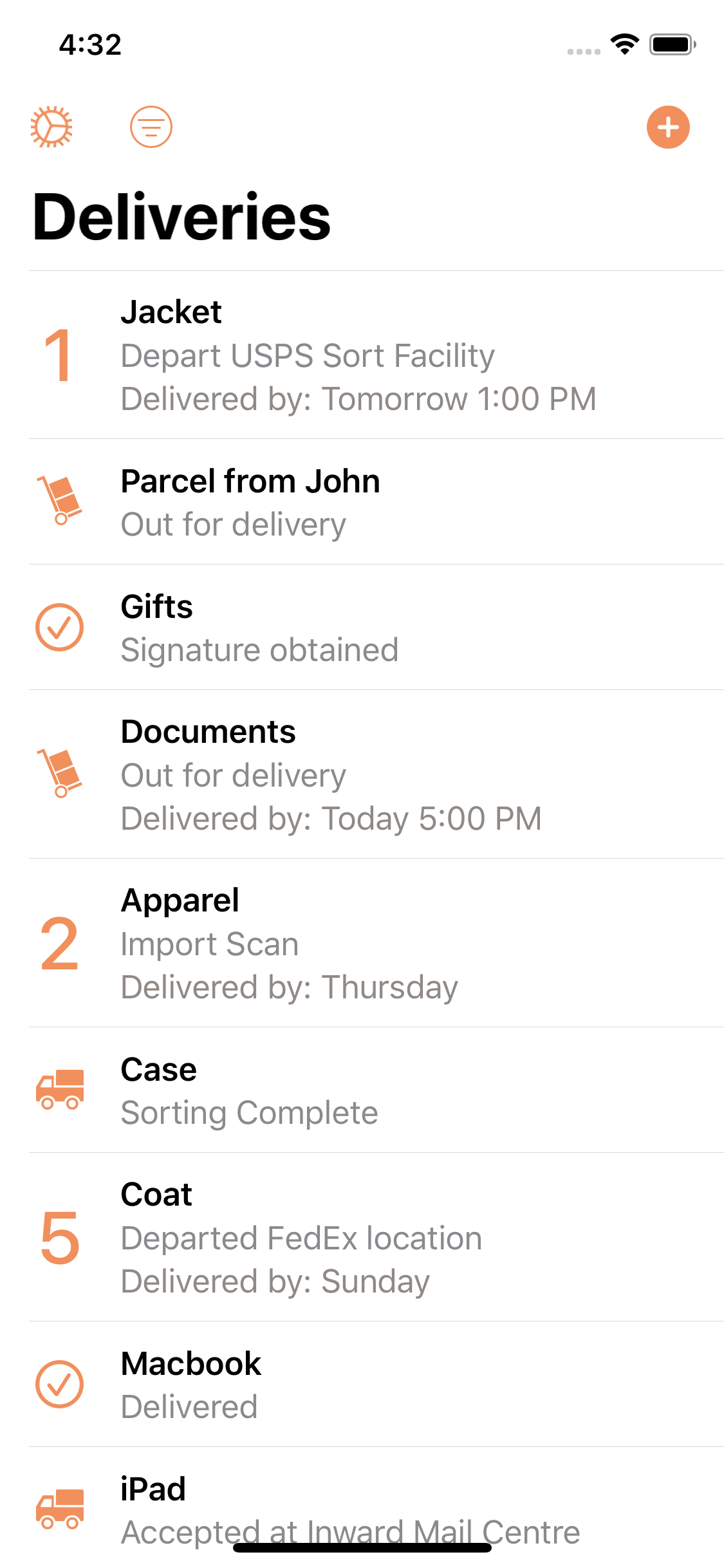
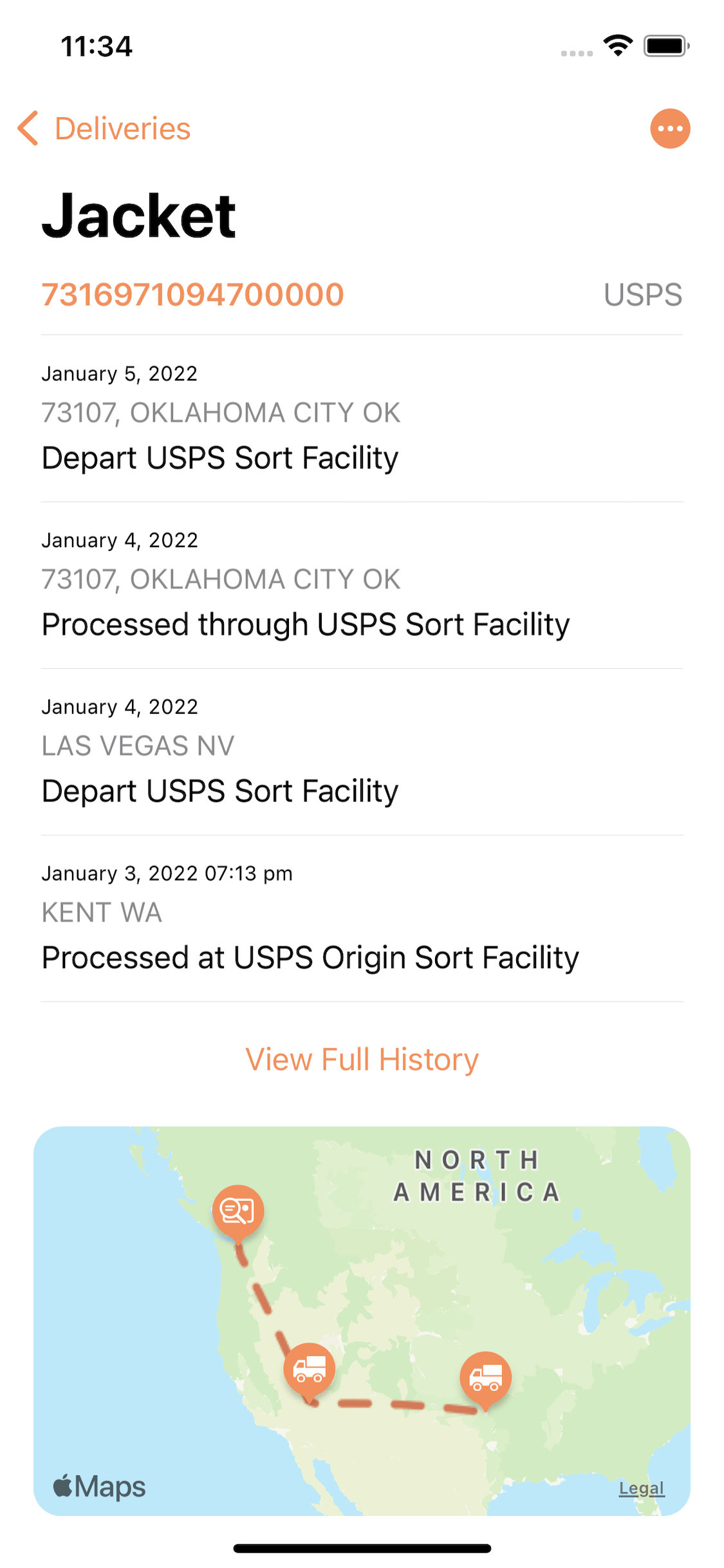
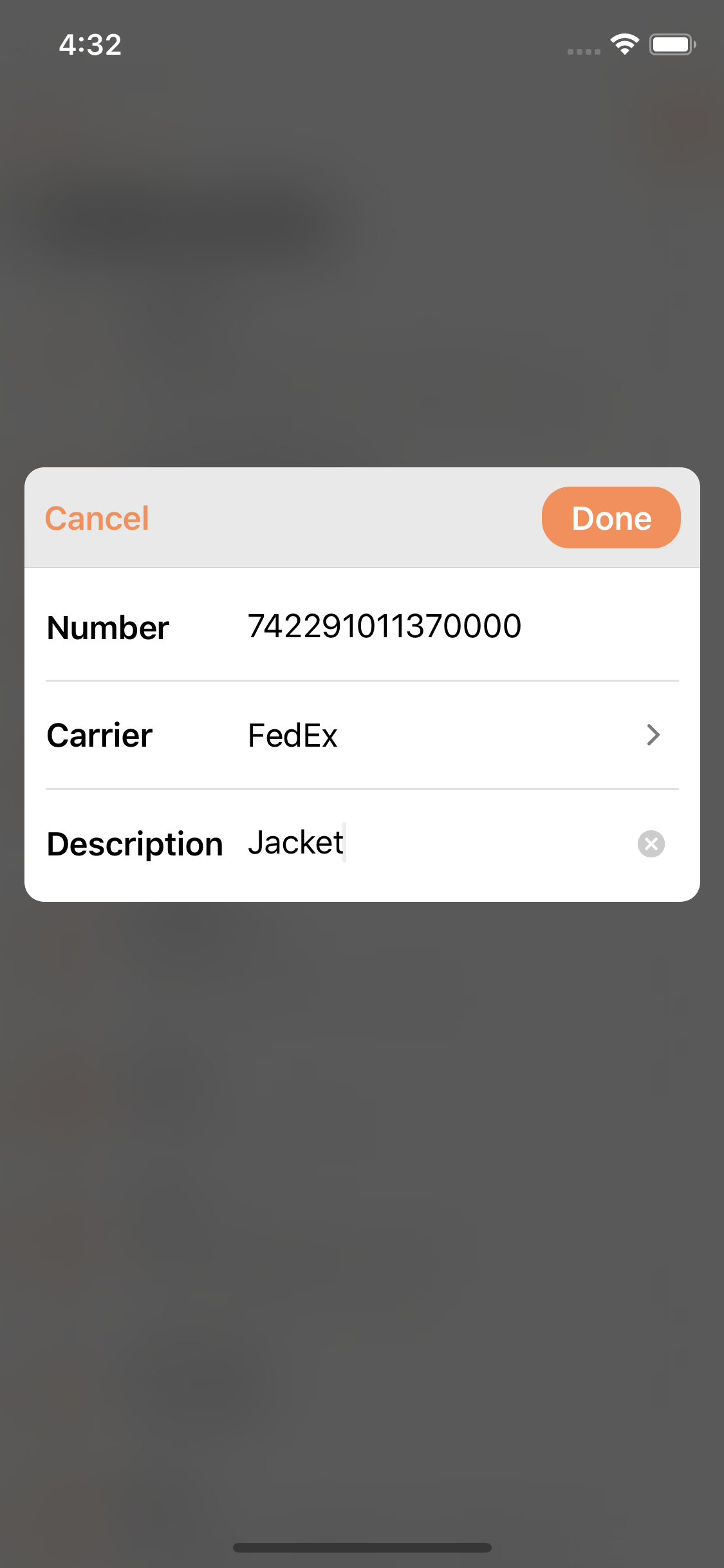
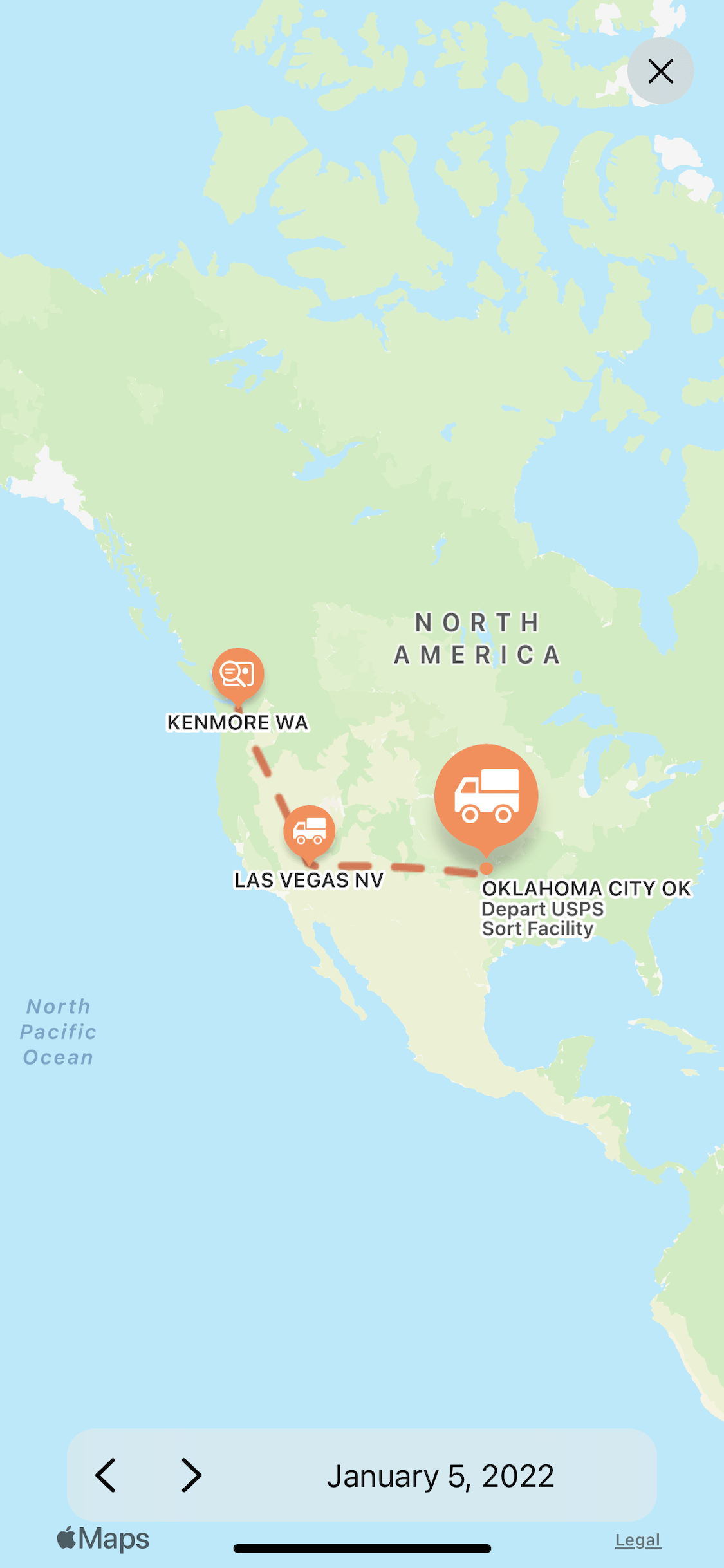
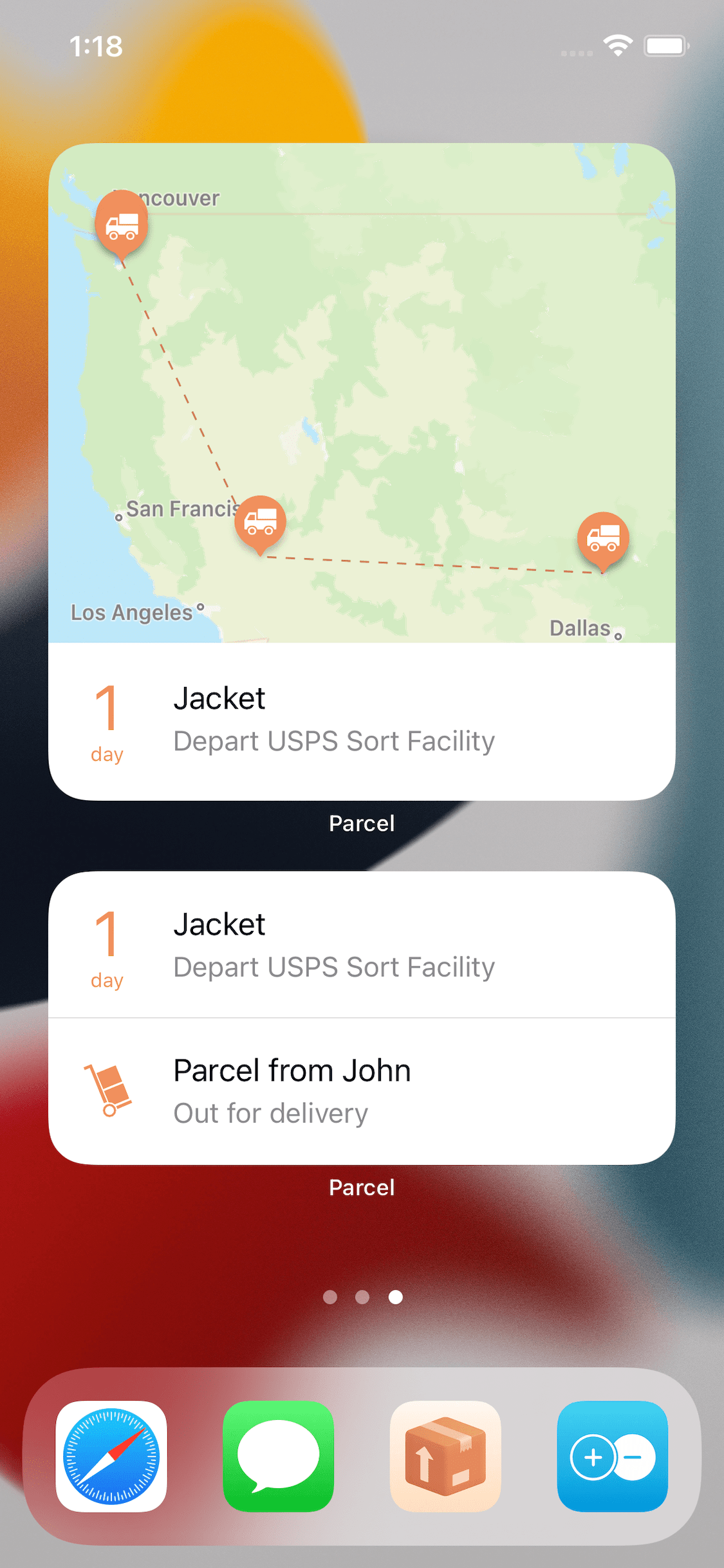
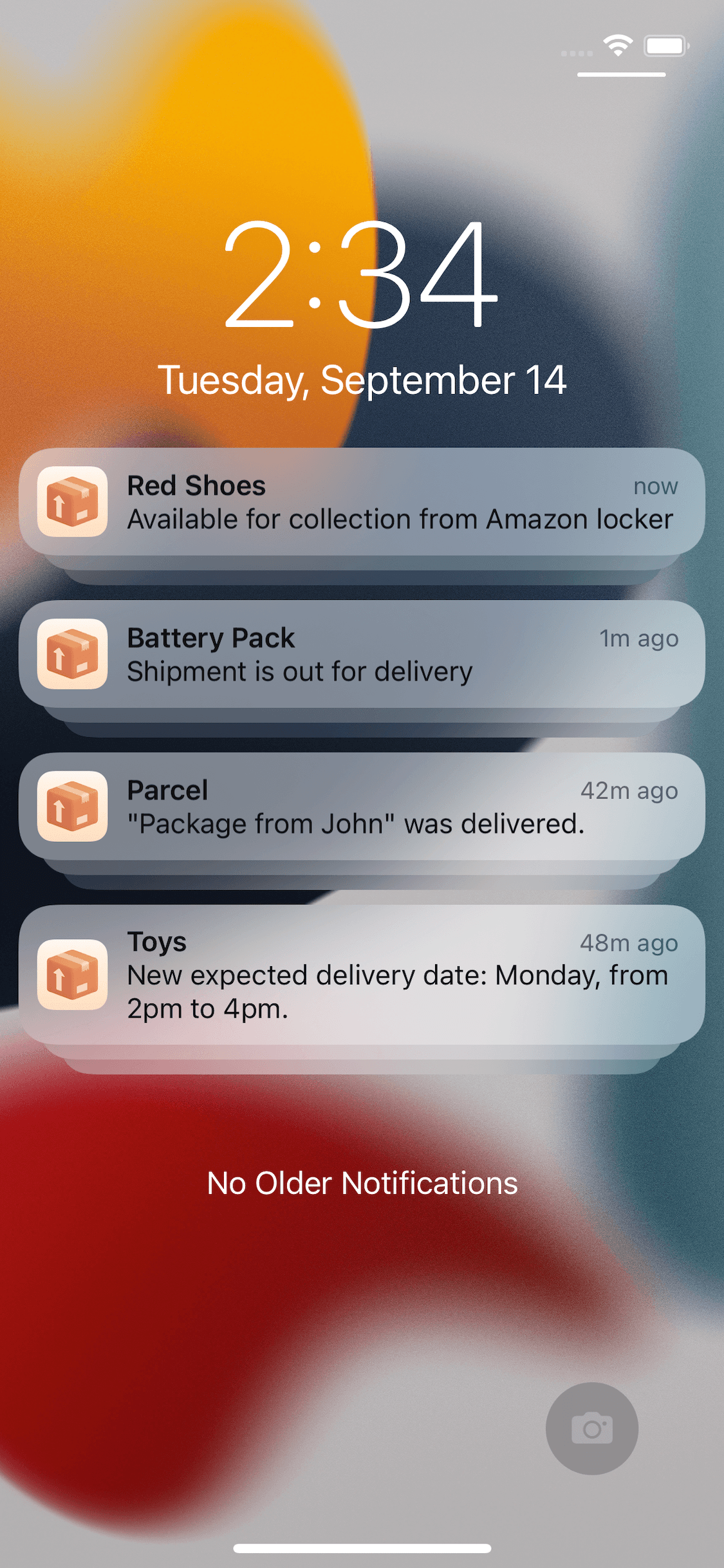
iPad
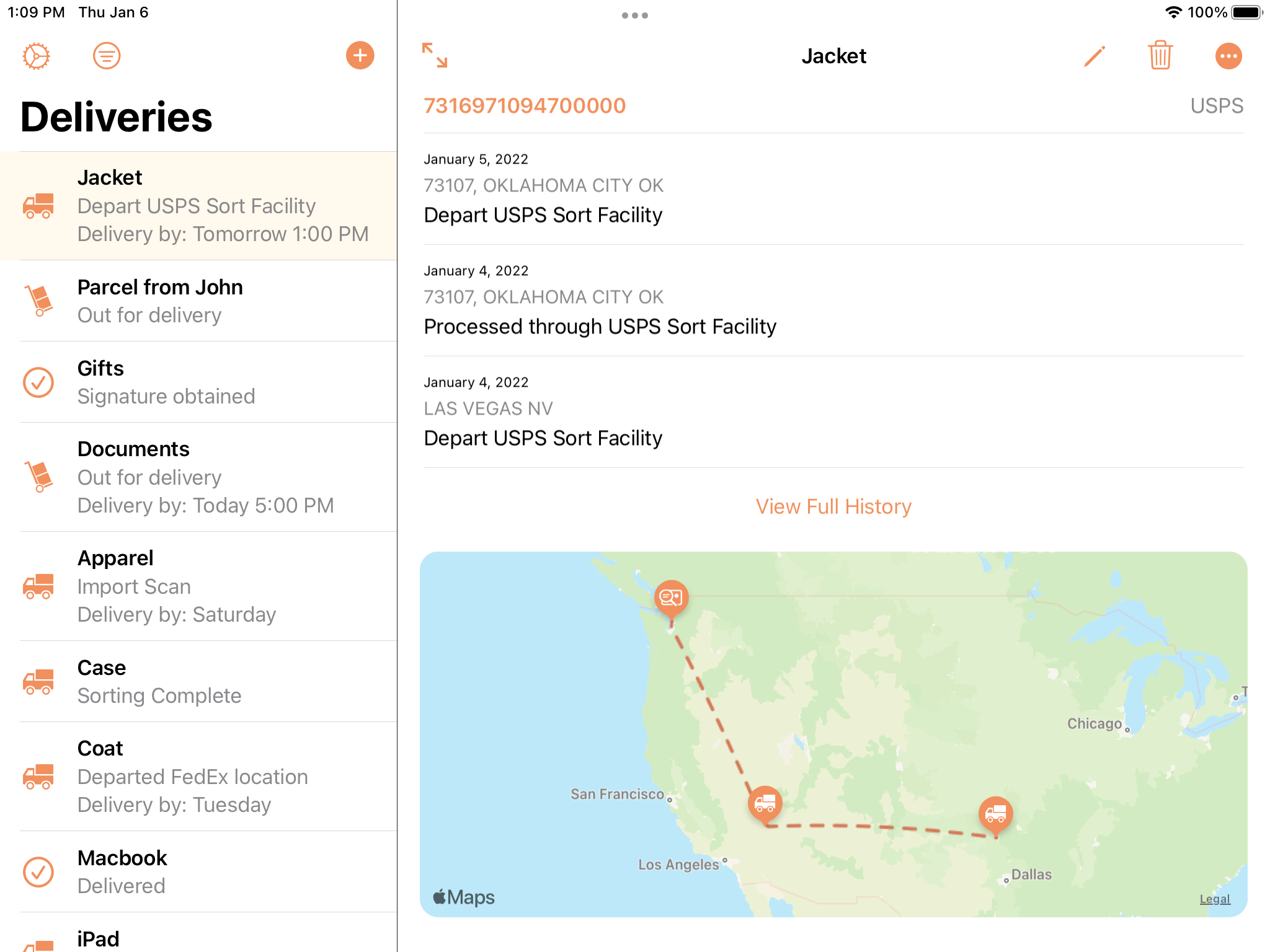
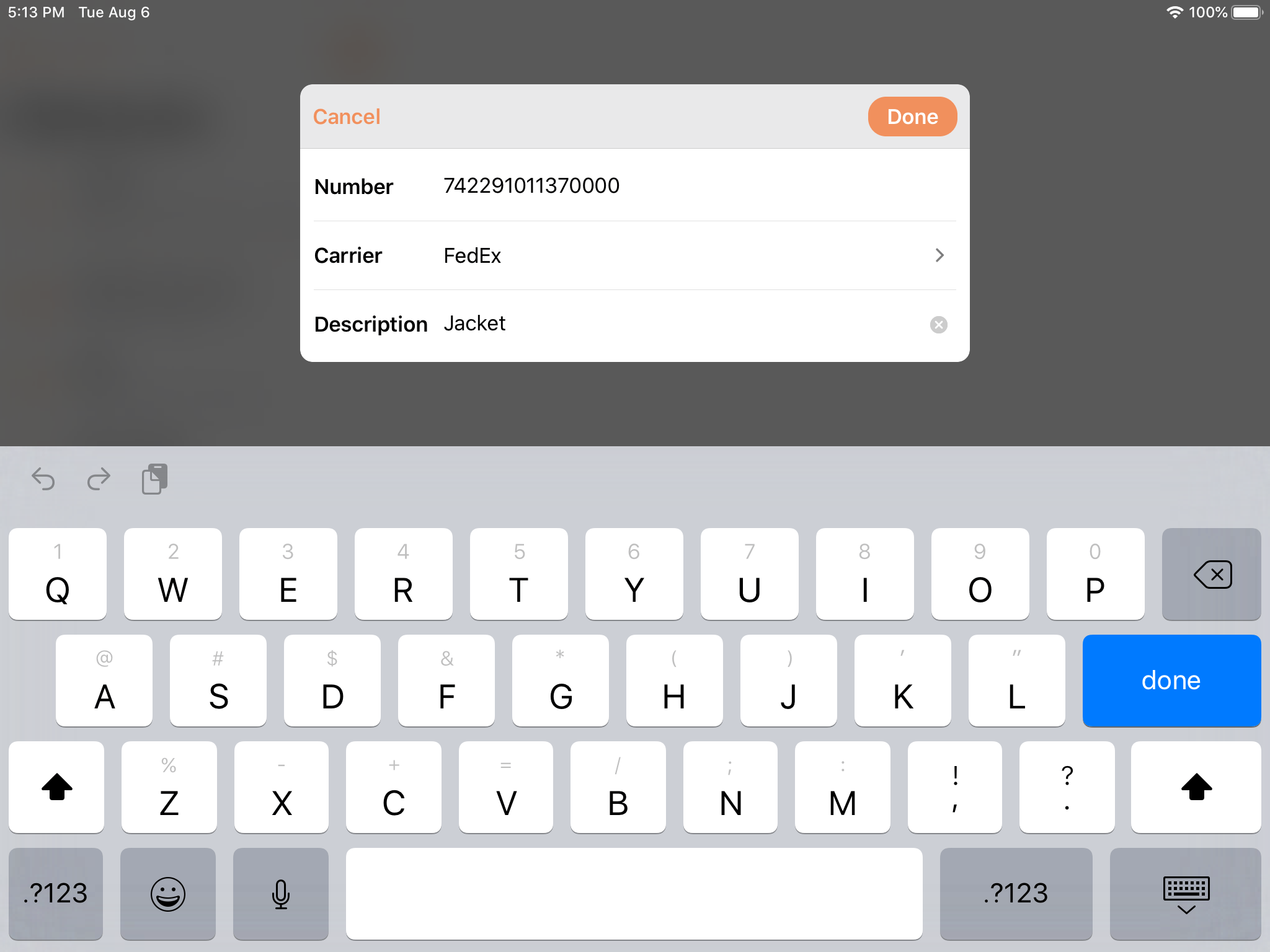
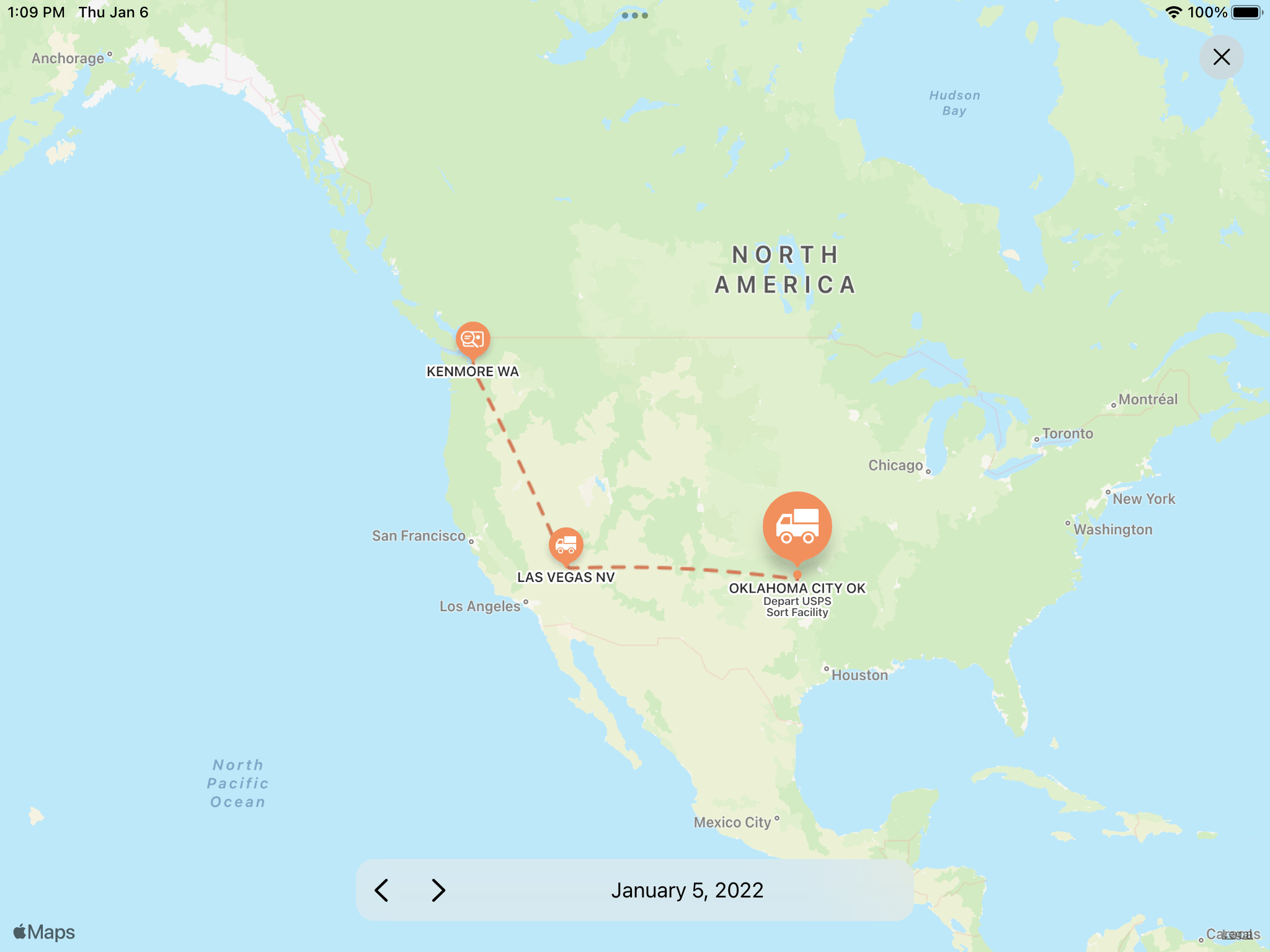
Apple Watch
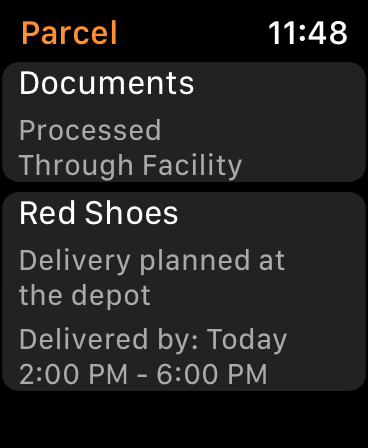
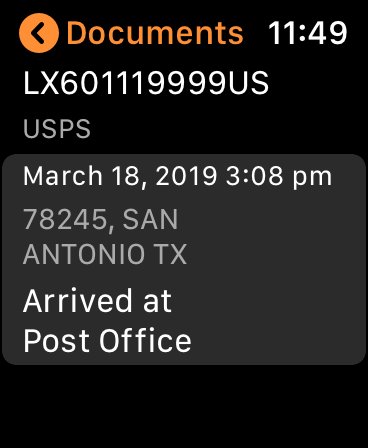
macOS